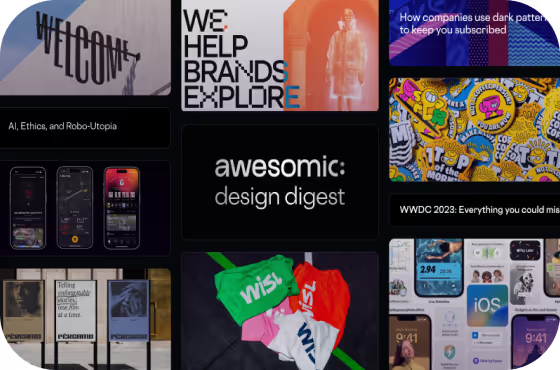Master the Interview Process to Hire UI/UX Designers


Hiring UI/UX designers is one of the most complex tasks in talent acquisition for several reasons. One of the main reasons is that UI/UX designers are at the intersection of creativity, business acumen, and strategic planning and execution.
To vet these professionals effectively, you’ll likely need to involve an expert who can identify red and green flags. But what do you do if you don’t have this professional yet and want to hire them?
In this guide, we’ll cover the hiring process, how to structure your design interviews, soft skills assessments, what questions to ask, how to vet portfolio and technical skills, and even how to identify if what you need is a UI/UX designer.
Do you really need a UI/UX designer?
The simple answer is yes. We can look at many successful cases of UI/UX revamps helping to drive business success, cut costs, and improve user experience, like AirBnB, which decreased its image processing needs while delivering a better user experience.
Most companies, especially B2B startups and scaleups with some form of digital product, will need a UI/UX designer to grow more efficiently. But you first need to understand timing. That is if you need to hire for another role instead of a UI/UX designer right now.
The role of a UI/UX designer
A UI/UX designer is a skilled professional who excels at designing interfaces (UI) and user experiences (UX). In this case, they’re combining the expertise of a UI and UX designer into a single role.
It’s common for bigger companies and enterprises to hire experts in both fields instead of one professional skilled in both. The reason for that is they have the resources, and the designers won’t be overwhelmed by their gigantic scope of projects.
But for a startup or scaleup, it may make much more sense to hire a UI/UX designer for the following reasons:
- Cost-effectiveness: The plus here is obvious, but hiring one person instead of two with the same seniority level will save money on costs. The real equation is to understand if the workload for that person is too much to handle, in which case you’re trading short-term cost for higher long-term cost and a higher chance of dips in quality.
- Leadership building: Another aspect to consider is you’re building a team capable of scaling, so having a professional skilled in both fields who knows the ins and outs of your product and processes will make it easier to foster leadership when you decide to hire more people for the UI/UX team.
Experimental boost for projects: Many SaaS scaleups and startups thrive in finding experimental projects to bolster their main product. To create these new projects, you’ll need a professional MVP (Minimally-Viable-Product) to realize the experiments in a real-world environment. In that case, having a focused UI/UX designer in charge of experimentation is a great way to broaden your offerings.
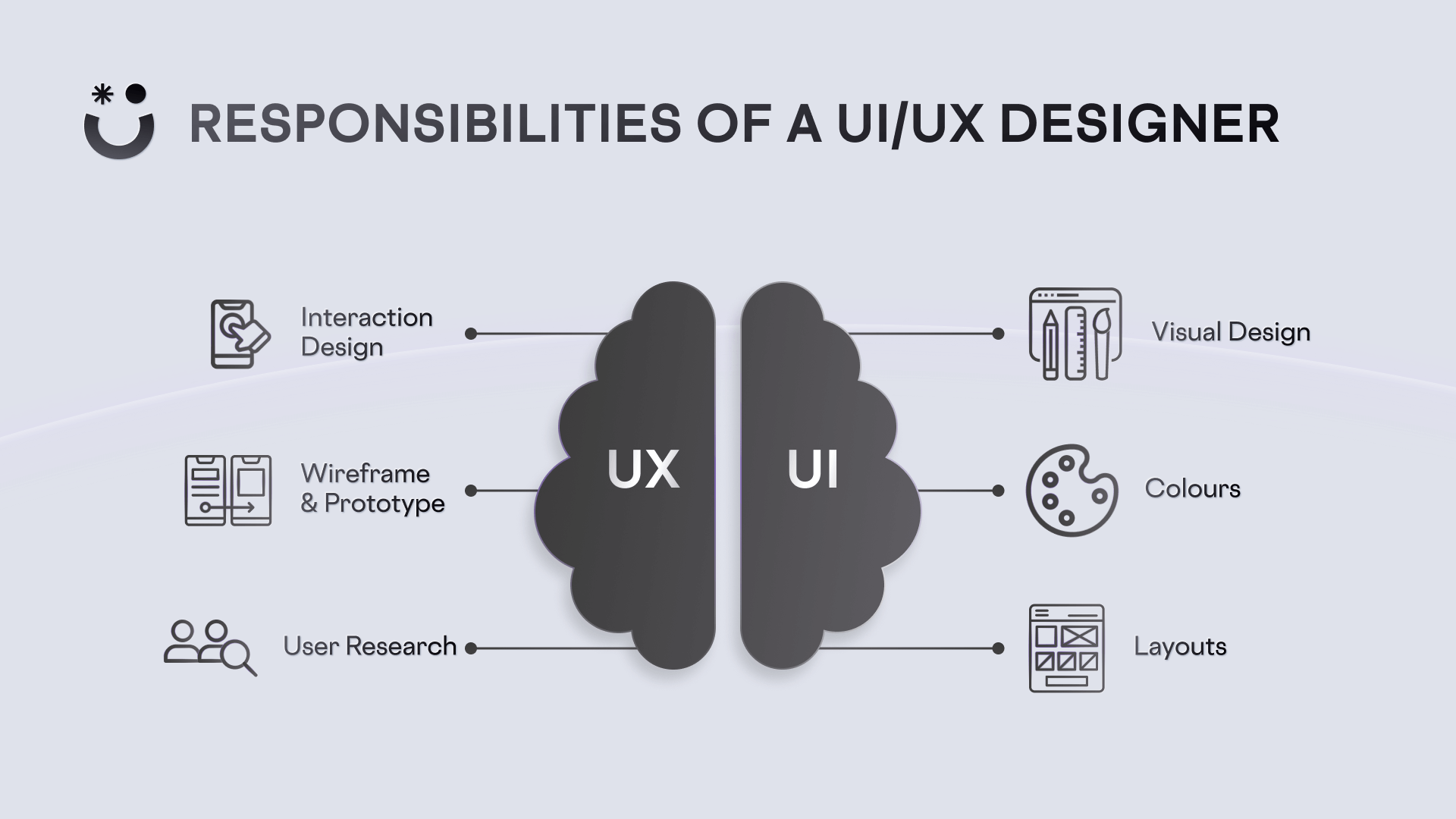
The difference between UI/UX vs UX/UI designers
If you’re looking for a professional skilled in UI/UX, you should have run into this conundrum. The reality is that there isn’t much difference between UI/UX and UX/UI designers. Some designers use the first part of the title to showcase their main expertise and the second part to show proficiency in the other field, but that’s not a rule. Some designers simply like the way one sounds over the other, and others haven’t even thought about it.
At Awesomic, we use the first letters to indicate main expertise and the other set of letters to indicate proficiency or secondary expertise, simply to organize which designers are more proficient in which field of design.
We explore this in more detail on our Hire UI/UX designer page if you want a deeper look into how to choose which designer to hire.
UI/UX designer vs Product designer vs Developer-designer vs Graphic designer: an overview
Let’s quickly go over the differences between each design role so you can ensure that your company needs a UI/UX designer instead of another design professional. The most common design roles that can get mistakenly attributed to the role of UI/UX designers are:
- Product designer: This is a professional who is capable of creating products from the ground up and evolving already existing products. They usually have UI/UX expertise, but the key difference is their level of proficiency in other aspects of business and tech. They’re professionals who handle big-picture responsibilities and study market–fit and products’ lifecycles.
- Graphic designer: While a graphic designer is adept at creating layouts and creative assets, they focus on communicating messages to users through visual language. This means this role is more appropriate for marketing, branding, product packaging, and print purposes. Their skillset may overlap with some skills for UI/UX designers, but since their focus is on other aspects of design, they can’t replace a UI/UX designer who is a data-driven professional focusing on user experience and interface interaction.
- Developer-designer: This is usually a role that tends to fall to freelance designers who can also code. Although, we’d advise against that except in a few rare instances. You’d much rather have an expert in each field working in what they’re best at. An exception to this rule would be CMS developers and designers, like Webflow developers, since they usually can handle both design and front-end development with more ease.
So, for a quick summary, if you’re building a website or a product but need a holistic expert or branding, you’re most likely not going to look for a UI/UX designer only. However, if you intend to revitalize your app or website to engage users with more modern design, better flows, custom icons, and an overall stronger experience, then a UI/UX designer is a great choice.
A UI/UX designer can also be an integral part of the conception of a product, app, or website. After all, you don’t want to build a house and then have to replace the bricks afterward. The same can be said for an app or digital product.
Match the UI/UX role to the project requirements
To identify what UI/UX role is most suitable for you, you should begin by clearly outlining your specific needs and the challenges your product faces that are stopping growth or customer satisfaction. Here’s how to match roles to project requirements effectively:
UX designer
A UX designer is ideal for projects that require deep user research, usability testing, and experience mapping. These are their main responsibilities:
- Conduct user research to understand target audience behaviors and pain points.
- Create wireframes, user personas, and journey maps to guide product development.
- Test prototypes to ensure functionality aligns with user needs.
A company designing an e-commerce app’s checkout flow to reduce cart abandonment would benefit from having a UX designer in their team.
UI designer
A UI Designer is ideal for products needing visually appealing and brand-aligned interfaces. Some of their main responsibilities are:
- Develop layouts, select color schemes, and define typography that aligns with branding
- Design interactive elements like buttons and menus for seamless navigation.
- Ensure visual consistency across devices and platforms.
A B2B scaleup building a responsive interface for a SaaS dashboard would benefit greatly from having a UI designer.
Hybrid UX/UI designer
A UI/UX designer is ideal for products that need a unified approach to design elements and experiences. Their main responsibilities may include:
- Combine user research with interface design to create intuitive, visually compelling products.
- Handle the full design lifecycle, from wireframes to high-fidelity prototypes
A scaleup launching an MVP with limited resources to test an idea for growth would benefit greatly from having a UI/UX designer.
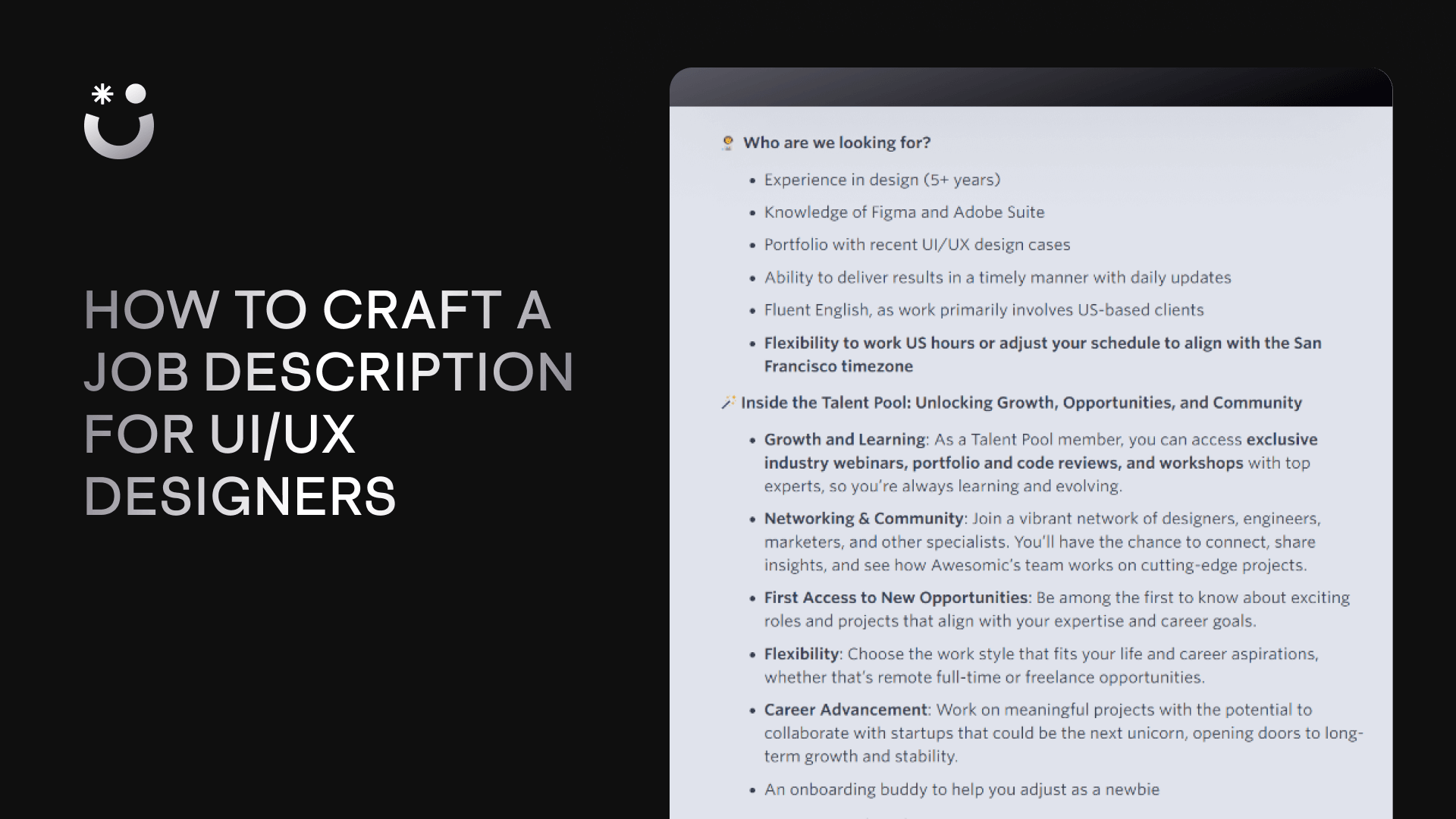
Craft a killer job description
Once you’ve matched the role to your project, you’ll need to craft a detailed job description to ensure you attract the right talent. Here is the step-by-step guide for you to take this on.
Job Title and Overview
- Clearly state the role based on the previous paragraph.
- Quickly summarize how this role contributes to your product’s success.
- Optional: leave a quick summary of the history of your company at the start.
Example: We’re currently seeking a UX Designer to improve the user journey of our e-commerce platform, enhancing customer satisfaction and conversion rates.
Key Responsibilities
List the core tasks aligned with the role, such as:
- Conducting user research and usability testing (UX Designer).
- Developing prototypes and interactive elements (UI Designer).
Required Skills
Include the technical skills (e.g., Figma, Sketch, HTML/CSS) and soft skills you most need (e.g., collaboration, problem-solving).
Example: Proficiency in design tools like Adobe XD and experience conducting A/B testing are essential.
Qualifications
Specify experience level, educational and professional background, and certifications.
Example: 3+ years of experience in UX design with a portfolio demonstrating a work history in a B2B SaaS startup delivering user-centric solutions.
Master the Interview Process for UI/UX designers
Hiring the right UI/UX designer can make or break your product’s success.
The hiring process isn’t just about identifying technical proficiency but also finding candidates who add to your team’s culture, adapt to your business strategy, and bring creativity to solve big issues.
The first step before we start saying what to do, let’s talk about what to avoid. This will leave the most room for you to adapt this guide to your company’s particular needs.
Common Pitfalls in Designer Hiring: What to Avoid
Overemphasizing portfolios without context
Portfolios are essential, but you can’t be swayed by a great-looking portfolio. Relying solely on portfolio visuals and their content can result in hiring candidates who lack critical problem-solving skills or struggle with collaboration, which is why test tasks and AI-assisted evaluations of skill sets are becoming increasingly popular.
Neglecting cultural fit or cultural add
Cultural misalignment can hinder teamwork and long-term success. Designers who don’t share your company’s values or can’t add to the company with a fresh perspective may struggle to integrate into your team.
Vague role definitions
Whether you need a UI, UX, or hybrid designer, you must define the role, deliverables, and expectations upfront to attract the right talent. Otherwise, you’re looking to attract the wrong talent for your role and will hire someone who’ll deliver underwhelming results.
Poor vetting
You can’t trade vetting quality for time to fill a role. Thorough vetting ensures you hire someone who adds value to your most important projects. So, when creating a hiring process, you have to account for the vetting process deadlines.
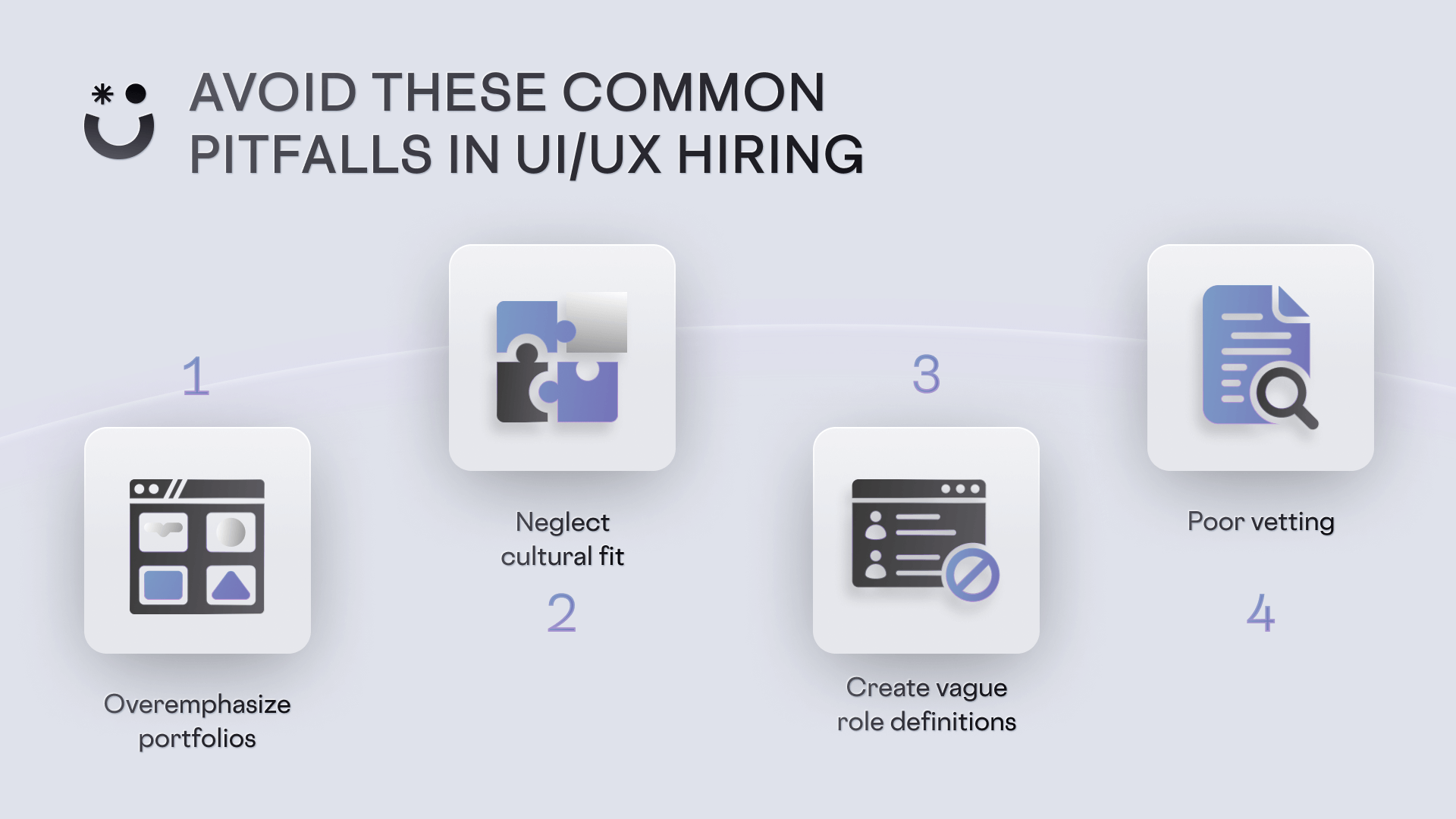
Questions to Ask During Interviews
A well-rounded interview involves assessing technical skills, soft skills, and collaborative capabilities. Here’s how to structure your questions effectively:
Technical Questions
“Describe a challenging design problem you faced and the steps you took to resolve it.”
Here, you’ll look at the candidate’s analytical thinking and structured approach to creating solutions, as well as their approach to problem-solving.
“What design tools are you proficient in, and how do you decide which ones to use?”
Here, you’re trying to understand the candidate’s proficiency in industry-standard tools like Figma, Sketch, or Adobe XD and how they think about solving tech stack issues.
“Take us through your process of designing for a mobile-first interface.”
For this question, you want to ensure that the candidate clearly understands responsive design principles and user-centric approaches.
Soft Skills
“How do you incorporate user feedback into your designs?”
The main skill you’re looking for with this question is their ability to iterate and adapt designs based on user needs.
“Tell us about a time you received critical feedback on a project. How did you handle it?”
This question evokes the vetting of the candidate’s emotional intelligence and adaptability. The skill you’re trying to grade here is their resilience.
Collaboration Questions
“How do you work with product managers and developers to align on project goals?”
Here, you’re trying to gather whether the UI/UX designer can transform technical questions into easily understood initiatives even by non-technical stakeholders. You’re also looking at their project management skills, communication skills, and collaborative mindset.
“Describe a situation where you disagreed with a stakeholder’s design suggestion. What did you do?”
Diplomacy and the ability to advocate for user needs while considering business constraints are important interview skills. For this and more interview questions, check out these 25 links, which are geared toward prospective employees but can be reverse-engineered.
Vetting Skills Through Test Tasks
To create a good test task, it’ll mostly depend on your product since many projects will require different skill sets, even within the same industries. Here are a few guidelines for creating a great test task:
- Make it relevant: The task must be as close to the role’s responsibilities as possible. For instance, ask them to redesign an onboarding flow for a SaaS product or create a mockup of a dashboard.
- Make it clear: Provide a detailed brief that tells them what are the deliverables, what are, the deadlines, what are the main objectives, and you can even tell them how they’re being graded. However, you should leave some room for interpretation to assess the candidate’s creativity and strategic thinking.
- Make it deliverable: Be flexible and make the timeline for the project clear from the get-go. Ask them if they can deliver on time or if they need a new date.
- Make it useful: After they deliver the test tasks, conduct a review where the candidate explains their choices. This can be done through email, comments in documents, or a quick Zoom meeting. It’ll reveal their thought process and communication skills.
- Bonus: Pay the candidate for the test task. This has the potential to make the candidate treat your interview as a job for a period of time, which will tell you how they work, collaborate, and set priorities.

Make Your Offer: In-House, Freelance, or Agency Designers?
Choosing the right type of designer depends on your business needs, budget, and project complexity. Here’s a quick overview of both. For a more detailed outlook, check out this Awesomic blog post for the full cost analysis of a design team.
In-House Designers
Pros:
- Deep alignment with your brand and product goals.
- Availability for iterative design improvements.
Cons:
- Higher costs due to salary, benefits, equipment, and software.
- Risk of skill gaps in smaller teams.
Freelance Designers
Pros:
- Access to global talent.
- Cost-effective for one-off tasks.
Cons:
- Quality inconsistency.
- Requires strong and time-consuming project management to ensure deadlines and deliverables.
Agency Designers
Pros:
- Experienced teams with a track record of delivering high-quality work.
- Access to additional resources like project managers.
Cons:
- Higher cost for projects due to many moving parts being involved.
- Less control over the design process for some agencies.

Save up with Awesomic
The costs of choosing the wrong UI/UX designer can create a ripple effect that affects your whole company, from users to other roles. This is due to the intertwined nature of a UI/UX designer with the product you’re selling.
Awesomic has a thorough multi-step vetting process that includes the outlook of more than one expert to understand the true potential of a candidate. Of all candidates that apply to Awesomic, only ~0.6% get to ever work with a client.
To understand how Awesomic can help you save more money with a single $1995,00 subscription, up to 70% compared to traditional hiring, book a demo, and we’ll explore the best options for your business.
One subscription and your hiring problems solved


FAQ

Awesomic is a revolutionary app that matches companies with vetted professionals across 30+ skill sets, from design and development to marketing and product. Based in San Francisco with a global core team, we offer a faster and more flexible alternative to traditional hiring through a subscription-based model. Awesomic delivers high-quality talent on demand, without the delays of recruiting.

We function as a subscription-based service that matches you to top-tier, vetted talent. Submit a project in just a few clicks and start receiving deliverables in as little as 24 hours. Scale your Awesomic plan up or down as your business needs change.

Every Awesomic subscription comes with unlimited revisions. You receive daily progress updates via the app, and you can provide feedback or request iterations as needed. If your project requires a different approach, you can request a talent rematch at any time, at no extra cost. You can also add teammates to collaborate and streamline feedback

A talent marketplace is a platform that utilizes data and intelligent matching algorithms to connect professionals with projects based on their skills, experience, and availability. While often used internally by large companies, Awesomic applies this model at scale, matching vetted global talent to your most critical business needs.

Hiring is time-consuming, expensive, and risky. Awesomic eliminates that problem. We rigorously vet all talent for technical ability, communication, and soft skills, ensuring only senior-level professionals work on your projects. You skip the job posts, interviews, and delays, and get straight to results.

No, Awesomic goes beyond design. While many clients utilize us for branding, UI/UX design, or motion graphics, we also provide vetted talent in no-code web development, product design, marketing, and more. Think of us as an extension of your team. A flexible, high-performing creative partner from planning to execution, whether you're building awesome products or scaling your team.

You can talk directly with your matched talent via the Awesomic app, connect via Slack, email, or schedule video calls. No matter the plan, you’ll receive daily updates in the app for every active task. You can also tag us in for any issues through our in-app customer chat.